
Simple Debugging of Right Channel Roll Forming Machine
Roll forming is a highly efficient manufacturing process used to create complex profiles from strips of metal. Among various roll forming machines, the right channel roll forming machine is specifically designed for producing C-shaped channels used in construction, automotive, and furniture applications. However, like any machinery, these machines can encounter issues that may affect their performance. Understanding simple debugging techniques can enhance efficiency and prolong the machine's lifespan.
Common Issues
Before delving into debugging, it’s essential to recognize some common issues with right channel roll forming machines. These may include misalignment, improper material feed, uneven pressure, or product defects. Misalignment can lead to uneven channel profiles, while improper material feed might cause jams or excessive wear on components.
Step 1 Visual Inspection
The first step in debugging is to conduct a comprehensive visual inspection. Look for any obvious signs of wear or damage on the rollers, shafts, and frames. Make sure that all components are securely fastened and that there are no loose bolts or connections. Any foreign material or debris in the machine can cause blockages, so ensure that the workspace is clean.
Step 2 Check Alignment
Alignment of the rollers is critical for consistent product quality. Begin by examining the rollers to confirm they are set correctly. Use alignment tools, such as a laser level or a simple ruler, to check that every roller is aligned with the next. Uneven alignment can cause bending or twisting in the formed channels. Adjust the rollers as needed until they are in perfect alignment.
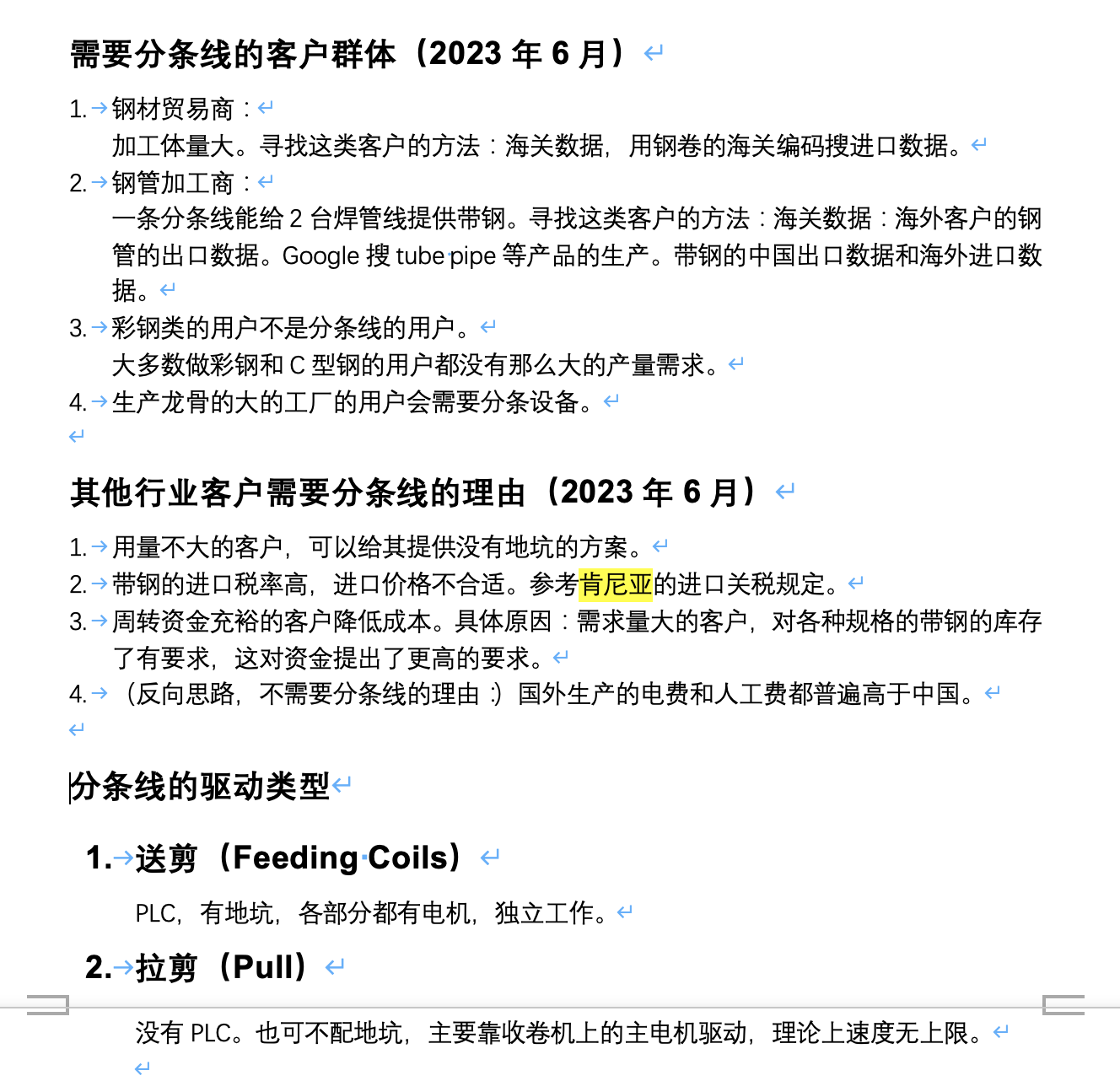
Step 3 Material Feed Verification
Proper material feed is another crucial aspect of roll forming. Ensure that the raw material is fed uniformly into the machine. Check the feeding mechanism for obstructions or damage. If you notice inconsistent feeding, it might be worth examining the entry guides or adjusting the speed settings of the feeding system.
Step 4 Pressure Settings Adjustment
Next, check the pressure settings of the machine. Inadequate pressure can lead to incomplete forming, while excessive pressure can damage the material or the forming rollers. Refer to the machine’s manual for the recommended pressure settings and make adjustments accordingly. Keep a close eye on the pressure gauges during operation to ensure they remain within the optimal range.
Step 5 Test Run
After making necessary adjustments, conduct a test run to evaluate the machine’s performance. Carefully monitor the production quality and watch for any signs of problems. If issues persist, it may be necessary to reevaluate previous steps or seek professional assistance.
Conclusion
Debugging a right channel roll forming machine doesn’t have to be a complex process. By following these simple steps—conducting visual inspections, checking alignment, verifying material feed, adjusting pressure, and performing test runs—operators can quickly identify and resolve common issues. Regular maintenance and timely debugging can significantly improve production efficiency, reduce downtime, and ensure the longevity of the machinery used in roll forming operations. Always refer to the manufacturer’s guidelines for specific troubleshooting protocols tailored to your machine model for the best results.